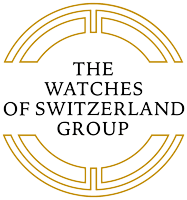-
Brands A-Z
-
Rolex
FeaturedBy Collection
- Rolex Certified Pre-Owned
-
Patek Philippe
- Pre-Owned & Vintage
- Mens
- Ladies
- Sale
-
Sell Your Watch
Sell your watchWe will expertly assess your watch and offer you
a competitive and accurate valuation for the
watch you wish to sell to us.Free valuation by our experts
Unrivalled knowledge & expertise
Competitive prices offeredBrands we buyA. Lange & SohneAudemars PiguetBlancpainBreguetBreitlingCartierIWC SchaffhausenJaeger-LeCoultreLonginesOMEGAPatek PhilippeRolexHeuerTudorVacheron Constantin - Stores
- Shop by Category
-
Brands A-Z
- Back
- View All Brands
-
Brands
- Rolex
- Patek Philippe
- Angelus
- Armin Strom
- Arnold & Son
- Berd Vay'e
- Blancpain
- Bovet
- Breguet
- Breitling
- Cartier
- Chopard
- Czapek
- DOXA
- Gerald Charles
- Girard Perregaux
- Glashütte Original
- Grand Seiko
- Greubel Forsey
- Hamilton
- H.Moser & Cie
- Hodinkee
- Hublot
- HYT
- ID Genève
- IWC Schaffhausen
- Jacob & Co
- Jaeger-LeCoultre
- L’epee 1839
- Longines
- Luminox
- Nivada Grenchen
- Massena LAB
- MB&F
- OMEGA
- Oris
- Panerai
- Parmigiani Fleurier
- QLOCKTWO
- Rado
- Raymond Weil
- Reservoir
- Ressence
- Speake-Marin
- TAG Heuer
- Tissot
- Tudor
- Ulysse Nardin
- Vacheron Constantin
- William Wood Watches
- WOLF
- Zenith
- Rolex
- Rolex Certified Pre-Owned
- Patek Philippe
- Certified Pre-Owned
- Mens
- Ladies
- Sale
- Sell Your Watch
-
Stores
- Back
- Find Your Nearest Store
- Soho, New York
- Wynn Hotel, Las Vegas
- Hudson Yards, New York
- Kenwood, Cincinnati
- Boston, Massachusetts
- Mall of America, Minnesota
- Legacy West, Texas
- Marlton, NJ
- Rolex Boutique, Wynn Hotel
- Omega Boutique, Wynn Hotel
- Breitling Boutique, Wynn Hotel
- American Dream, NJ
- One Vanderbilt, NY
- My Account
- Wishlist
- Store Finder
- Request an Appointment
- Help & Support
Customer Care
Information
About WOS US
Cookie Policy
What is a cookie?
Cookies are small encrypted text files that are stored on your computer or other device when visiting a website.
Watchesofswitzerland.com requires the use of some cookies to enable certain site functionality to work. Without cookies you will not be able to place your order or experience the site properly.
How we use cookies
- To ensure the website operates effectively from a technical perspective, including online transactions.
- Assist with Watches of Switzerland marketing, including banner advertising.
- To enable Watches of Switzerland to collect certain, anonymous and non-personal information on the shopping habits of our clients, including pages viewed.
- To track transactions where visitors have come from third party sites, usually through our affiliate network.
- We will never store your personal or payment information through the use of cookies.
We may place cookies on your device. To identify one page request from another, this site uses a common technique called "HTTP-header cookies". These cookies do not contain any personal information. They indicate that a page request is from someone who has already visited the site. Your browser may be set up to warn you whenever a site sends your browser a cookie. If a pop-up message asks you to accept or reject the use of cookies, you should accept it. This site will not work without them.
By using this site you consent to cookies being used.
Can I disable cookies?
It is possible to turn off your cookies through your website browser settings however this will affect the functionality and experience of our site. Please see below for an explanation of how to disable cookies on various browsers.
For Google Chrome:
- Click the Chrome menu on the browser toolbar
- Select “Settings”
- Click “Show advanced settings”
- In the “Privacy” section, click the “Content settings” button
- In the “Cookies” section select the relevant options
For Mozilla Firefox:
- At the top of the Firefox window, click on the “Firefox” button (Tools menu in Windows XP) and then click “Options”
- Select the “Privacy” panel
- Set “Firefox will:” to “Use custom settings for history” and select the relevant options
For Microsoft Internet Explorer:
- Choose the menu “tools” then “Internet Options”
- Click on the “privacy” tab
- Select the appropriate setting
For Opera:
- At the top of the window, click on the “Opera” button
- Highlight “settings” and click “preferences”
- Select the “advanced” tab, click “cookies” and select the relevant options
First and third-party cookies
Watchesofswitzerland.com uses two main types of cookies - first party and third-party. First-party cookies are cookies that Watchesofswitzerland.com uses and third-party cookies are those that have been placed by our business partners, including social media sites and search engines.